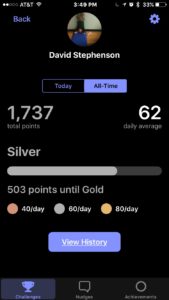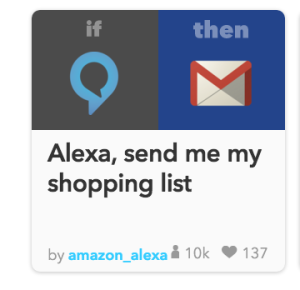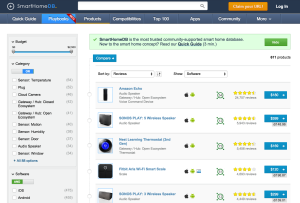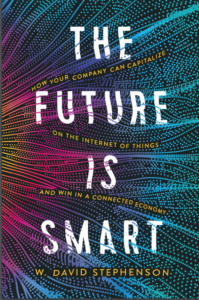Could seniors be the ideal test group for user-friendly consumer IoT devices?
Two years ago I created a series of criteria by which to evaluate IoT devices that seniors might use (N.B., I didn’t really focus on ones specifically designed for seniors, because I have an admitted bias against devices with huge buttons or that look like mid-century period tube radios — it’s been my experience that seniors aren’t crying out to be labeled as “different.”) to improve their quality of life.
The particular emphasis was on what I called “SmartAging,” which synthesizes two aspects of the IoT:
- Quantified Self health devices to keep seniors healthier longer and to become partners with their doctors rather than passive recipients of care, and
- smart home devices to make it easier to run their homes, so that seniors could remain on their own as long as possible rather than entering some drab, sterile assisted-living facility (again, my bias showing…).
A lot has happened since I compiled the list. The changes have solidified my conviction that seniors, especially the less technologically minded, might be the acid test of consumer IoT user friendliness because they can’t be expected to work as hard at mastering devices, they don’t have the automatic openness of digital natives, and encounter differing degrees of reduced agility, etc.
Also, given the current political climate, it makes sense to try to improve seniors’ lives as much as possible without requiring costly public services that are in jeopardy (I am trying to be civil here, OK?).
The most dramatic of these developments is the amazing success of Amazon’s voice-activated Echo. I’ve praised it before as an ideal device for seniors, partially because voice is such a natural input for anyone, and particularly because it means that the tech-averse don’t have to learn about interfaces or programs, just speak! Even better, as the variety of “skills” increases, the Echo really is becoming a unified SmartAging hub: I can now control my Sensi smart thermostats and the “Ask My Buddy” skill can even call for assistance, so it works for both halves of SmartAging. Although I haven’t tested it, I assume much of this also holds true for the Google Home.
There’s an increasing variety of other new Quantified Self devices, some of which are specifically focused on seniors, such as the GreatCall Jitterbug Smart phone, which comes with a simplified, over-size home page featuring “brain games” a la Lumosity, and an Urgent Response system (all of these features are available on an iPhone and, I assume, on Android, but must be set in Settings rather than being the default settings).
In addition, on the personal level, I convinced my Apple Store (disclaimer: I’m at the bottom of the food chain with Apple, not privy to any policies or devices under consideration, so this is just my opinion) to let me start bi-weekly classes at the local senior center on how to use Apple devices, especially the iPad. I continue to work with a lot of seniors who come into the store who are often leery of tech products.
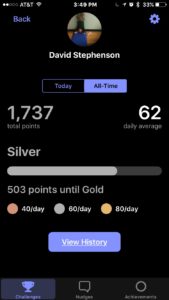
Silver Medal!
Most directly, last month’s companywide Apple Wellness Challenge was life-changing for me. This year the friendly competition focused on the Apple Watch (important, since a watch is a familiar form-factor to geezers). After wasting three days trying to find the app, I really got into the event because we could share results with friends to encourage (or shame, LOL) them — that really motivated me. Bottom line: I managed to win a Silver Medal, Apple featured my experience on the event website, and, most important, I made lasting changes to my fitness regimen that I’ve sustained since then, now exercising almost an entire hour a day. I couldn’t help think afterward that the program really did show that user-friendly technology can improve seniors’ lives.
Sooo, with a few more years to think about them and more progress in devices themselves, (as well as increased sensitivity to issues such as privacy and security) here are my amended criteria for evaluating products and services for seniors. As I mentioned the first time, Erich Jacobs of OnKöl assisted with the specs):
Ease of Use
- Does it give you a choice of ways to interact, such as voice, text or email? Voice in particular is good for seniors who don’t want to learn about technology, just use it.
- Is it easy for you to program, or — if you them give your permission — does it allow someone else to do it remotely?
- Does it have either a large display and controls or the option to configure them through settings?
- Is it intuitive?
- Does it require hard-wired, professional installation?
- Is it flexible: can it be adjusted? Is it single purpose, or does it allow other devices to plug in and create synergies? Can it be a true hub for all your IoT devices?
- Does it complicate your life, or simplify it?
- Do any components require regular charging, or battery replacement?
Privacy, Security, and Control
- Is storage local vs. cloud or company’s servers? Is data encrypted? Anonymized?
- Do you feel creepy using it?
- Is it password-protected?
- Is security “baked in” or an afterthought?
- Can you control how, when, and where information is shared?
- If it is designed to allow remote monitoring by family or caregivers, can you control access by them?
- Will it work when the power goes out?
Affordability
- Are there monthly fees? If so, low or high? Long term contract required?
- Is there major upfront cost? If so, is that offset by its versatility and/or the contrast to getting the same services from a company?
- Does full functioning require accessories?
Design/UX
- Is it stylish, or does the design” shout” that it’s for seniors? Is it “Medical” looking?
- Is the operation or design babyish?
- Would younger people use it?
- Is it sturdy?
- Does it have “loveability” (i.e., connect with the user emotionally)? (This term was coined by David Rose in Enchanted Objects, and refers to products that are adorable or otherwise bond with the user.)
Architecture
- Inbound
- Does it support multiple protocols (eg. Bluetooth, BluetoothLE, WiFi, etc)
- Is the architecture open or closed?
- Outbound
- Does it support multiple protocols (eg. WiFi, Ethernet, CDMA, GSM, etc)
- Data path (cloud, direct, etc)
- Remote configuration capability (i.e., by adult child)? If so, can the user control amount of outside access?
Features and Functions
- Reminders
- Passive, acknowledge only
- Active dispensing (of meds)
- Home Monitoring
- Motion/Passive Activity Monitoring
- Environmental Alarms (Smoke, CO, Water, Temp)
- Intrusion Alarms (Window etc)
- Facilities/Infrastructure (Thermostat)
- Health Monitoring
- Vitals Collection
- Wearables Activity Monitoring
- Behavioral/Status Polling (How are you feeling today?)
- Behavioral Self-improvement
- Communications Monitoring
- Landline/Caller ID
- Identify scammers
- eMail and computer use
- Identify scammers
- Mobile phone use
- Fixed Personal Emergency Response System (PERS)
- Mobile Personal Emergency Response System (PERS)
- Fixed Fall Detection/Prediction
- Mobile Fall Detection/Prediction
- Telehealth (Video)
- New and Innovative Features
If you’re thinking about developing an IoT product and/or service for seniors I hope you’ll consider the SmartAging concept, and that these criteria will be helpful. If you’re looking for consulting services on design and/or implementation, get in touch!